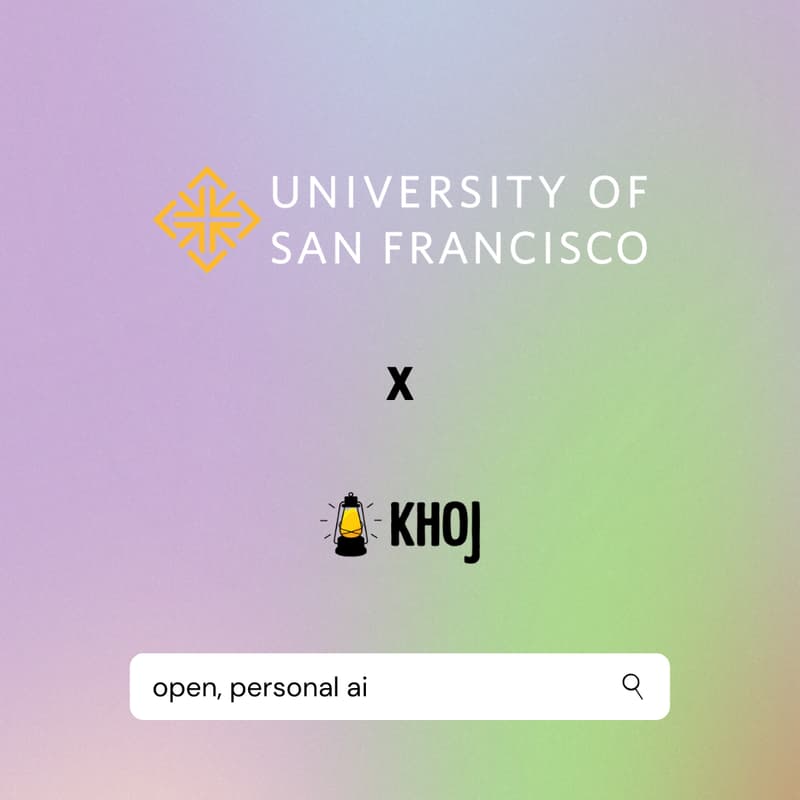
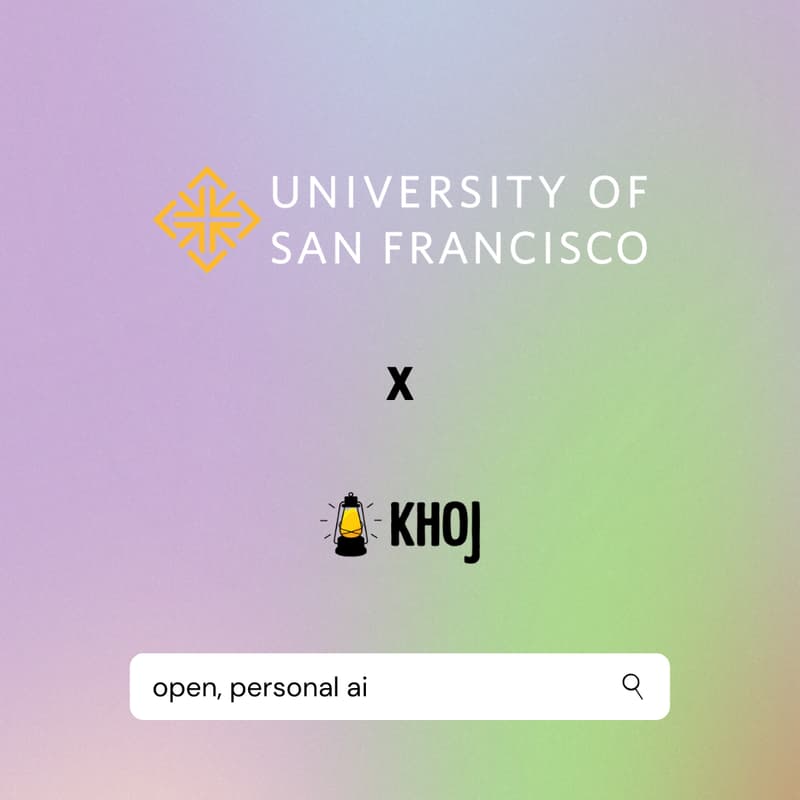
How to Run Open, Personal AI on your own computer with Khoj
Hello University of San Francisco!! We're hosting a workshop to help you get setup with running open-source AI.
Open-Source LLMs are more accessible than ever. Open-source models have made massive strides in the last year, and we're quickly enabling people to get useful work done with an intelligent copilot directly on their laptop.
Use it to refine your technical writing, understand low level memory management in C, check your translations for your Spanish class.
In this workshop, we'll help you get setup with a stack of open-source AI tech on your own laptop. By the end, you'll be running Khoj, a personal AI agent that can understand your notes and documents, undertake research on the internet, and understand your voice. And you can run it completely airgapped.
We'll be going through these setup instructions.
You don't need to do any prep work before the workshop! But here's some info about the tools we'll use:
You'll need Docker Engine, including Docker Compose.
Relevant tools we can integrate with Khoj:
- Local, Open-Source LLMs: https://ollama.com/
- LLM by OpenAI: https://platform.openai.com/
- LLM by Anthropic: https://console.anthropic.com/
- LLM by Google: https://aistudio.google.com/
- Scrape webpages: https://jina.ai/reader/
- Scrape webpages: https://www.olostep.com/
- Send Emails: https://resend.com/
[Optional]
For advanced setup, you'll need PostgreSQL, Python, and Pip. This would be the best setup if you're interested in contributing back to Khoj 😎
We're excited to host your for an evening of hacking!
P.S., there will be pizza 🍕
-------------------------
Khoj is building your open-source interface to AI. We're making AI accessible, personal, and trustworthy. Check out our cloud-hosted instance at https://app.khoj.dev.