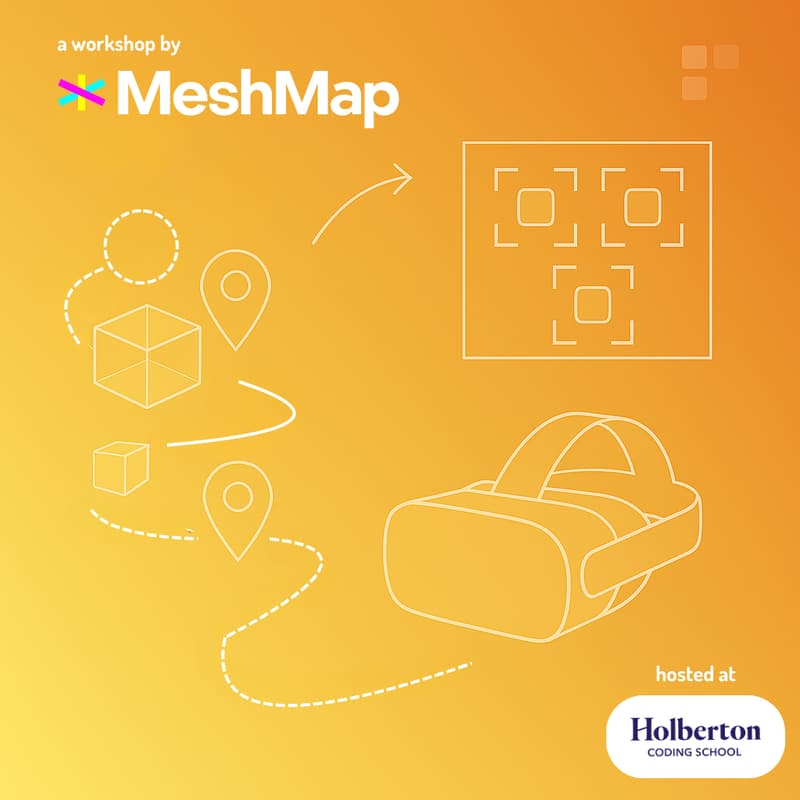
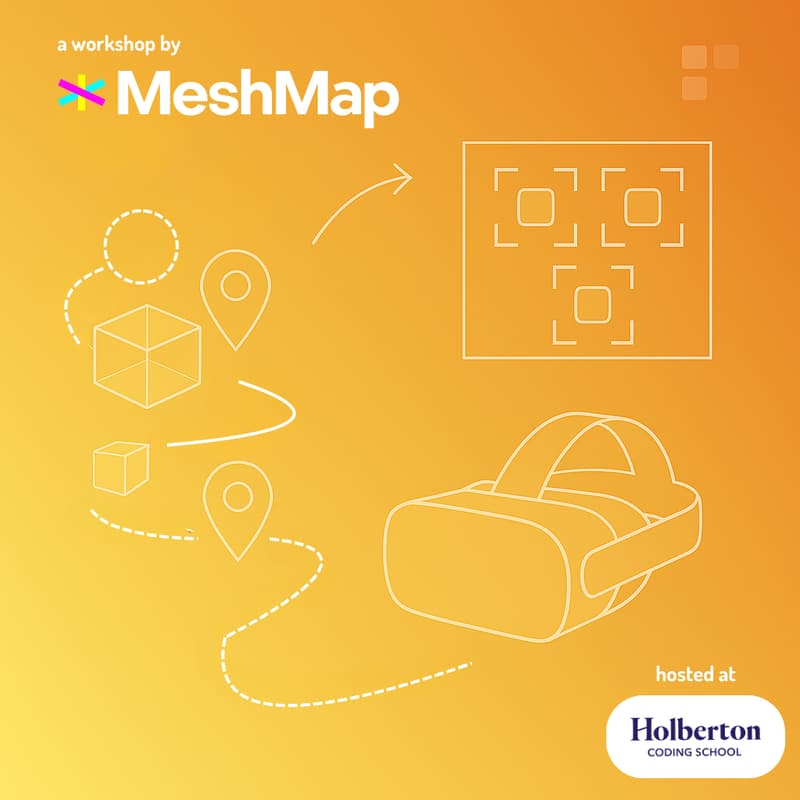
Intro to XR: Part II – Anchoring & Interaction
Join us for the continuation of our Intro to XR series a hands-on workshop where you’ll explore how to place and interact with content in immersive environments using Unity and the MeshMap SDK.
Whether you’re a designer, developer, or just XR-curious, this workshop will guide you through the next steps of immersive creation. No prior experience required.
⚠️ Will this be your first time attending our workshops?
This session builds on our first workshop, but don’t worry: if you couldn’t make it to the initial event, you’re welcome to join! We’ll provide you with the materials from the first session so you can hit the ground running. Plus, we’ll host office hours from 1:00 PM to 3:00 PM before the event to answer any questions or get you set up.
What You’ll Learn
• Coming soon: More details on new features and activities will be announced next week!
Who It’s For
• Designers and artists
• Developers
• Students in tech, design, games, or digital arts
• Anyone new to XR looking to get started
Requirements
• A laptop (Windows or macOS) running Unity 6.0000.50f1
• Polycam app to scan environments and objects to your Apple or Android device.
• The sample template from GitHub (https://github.com/MeshMap/LocationBasedARSample)
• (Optional but recommended) A mouse for smoother project handling
Get to Know Our Instructor
Pedro Cruz here
Disclaimer
We will be recording the event and its attendees for our social platform content.